

Parameters to describe the import and export of pattern, part and board data from and to CPOUT files.
At the main screen:-
● Select: Parameters – CPOUT import/export parameters
The CPOUT import/export parameters dialog is displayed.
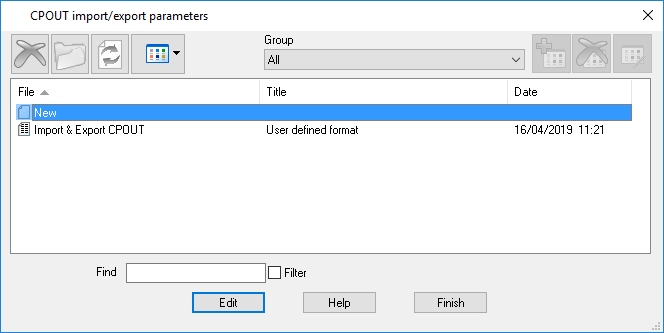
Select the parameters you wish to edit or create a new one.
The parameter dialog is displayed.
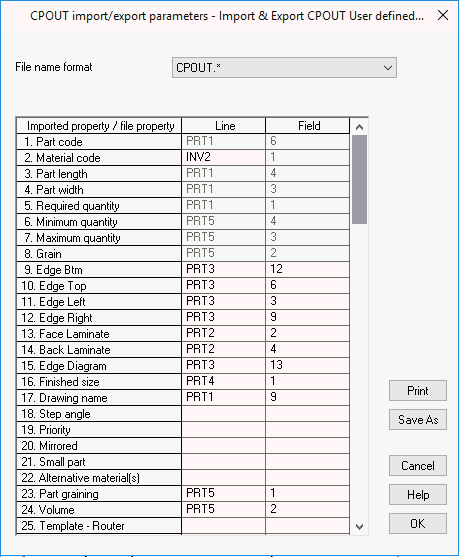
- Review or enter new details for the file you wish to import:
File name format
i) CPOUT.NNN (where NNN is a zero padded number - e.g. CPOUT.005)
ii) CPOUT.* (any extension allowed – e.g. CPOUT.txt)
iii) *.cpo (any file name followed by the extension cpo)
The part details grid is used to define how the CPOUT fields are imported into a cutting list and exported.
The mapping of the Part code, Part length, Part width, Required quantity, Minimum quantity, Maximum quantity and Grain are fixed.
Material code can either be set to
i) Fixed as * (star)
ii) The first field in the INV2 line
iii) The third field in the PRT2 line
The remainder of the grid allows the configuration of the content of the part information boxes. The Line column specifies the line in the CPOUT (PRT1, PRT2, PRT3, PRT4, PRT5, PRT6, PRT7, PRT8) and the Field column specifies the field number in that line. When a line is set of changed the field number defaults to blank. Only valid field numbers for each line can be set/chosen.