

Using the software with a cloud licence
The program supports operation with a ‘cloud’ software licence in addition to hardware USB keys.
Cloud licencing mode is selected during the setup.
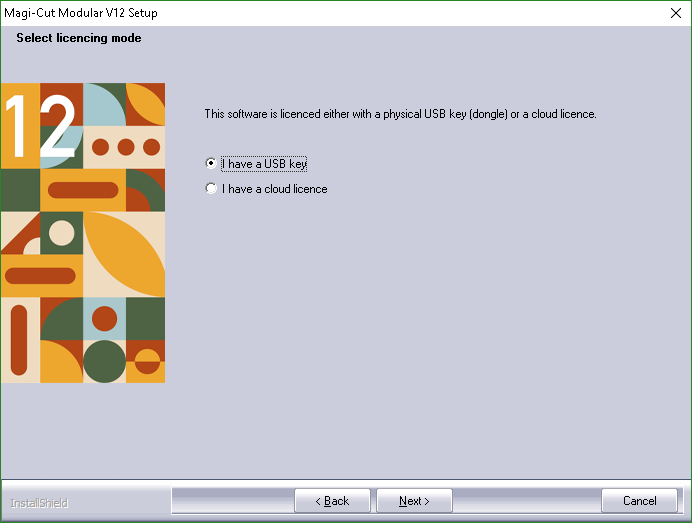
To use cloud licencing you will need to have a reliable internet connection.
Your distributor will supply a serial number and activation code for your cloud licence. Please keep these in a safe place. They are required to register your licence and to reset the log in name / password if required.
The default (USB key) creates shortcuts to ‘V12.exe’ in the program folder.
Selecting the cloud licence option creates shortcuts to ‘V12Cloud.exe’ in the program folder. If you need to change licencing mode after the setup, modify the shortcut properties accordingly.
Notes
- Only one instance of the program can run on a single PC. A hardware (USB) network key is required to run multiple instances of the program on the same PC.