

How to register a cloud licence
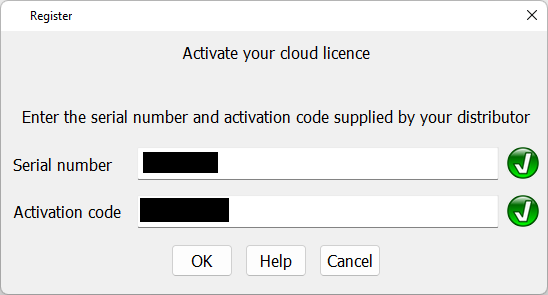
Enter the licence serial number and activation code supplied by your distributor.
Each field has a corresponding status icon. Note that a green tick status against the Serial number and Activation code fields indicate that the field lengths for these are legal, not that they match the licence being registered. Fields which are currently too short are indicated by a red cross.
Cancel from the registration dialog returns to the 'Licence setup' dialog.
If your licence is a single PC licence, select OK to activate and install the licence on the current PC. There will be a short delay while the program contacts the licencing server to download the licence and the main menu will then appear. The program refreshes the licence at intervals so it is important to ensure that the PC remains connected to the internet.
If your licence is a floating one, the program displays the extended registration dialog to allow selection of a unique log in name and password. Floating licences may have more than one seat (user). All users of a licence must log in with the same log in name and password.
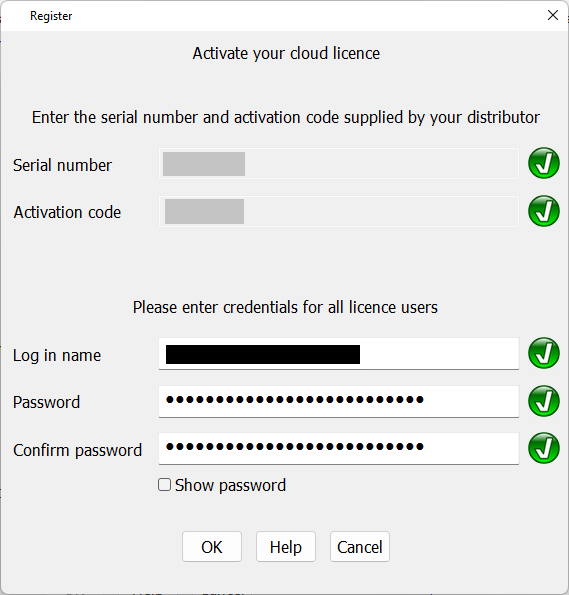
Log in names and passwords must be a minimum of 8 characters long and a maximum of 50. Log in names are not case sensitive but passwords are.
Each field has a corresponding status icon. Fields which are currently too short are indicated by a red cross. The 'Confirm password' field status is displayed as a red cross until its contents match the password field.
Passwords may be viewed and entered as plain text by selecting the 'Show password' checkbox.
The log in name cannot already be registered to another licence. Using an email address here should ensure that your log in name is unique.
When a valid log in name and password have been entered (and confirmed), the OK button becomes enabled. Select this button to register the licence. There will be a short delay while the program contacts the licencing server to register the licence. If successful, the program reports ‘Registration successful’ and the 'Log in' dialog appears.
The following errors may occur during registration. After these are reported, the Registration dialog appears again:
Licence (serial number) not found [33467]
Activation code not correct [33468]
Please check that the serial number and activation code match those supplied by your distributor.
Log in name has already been taken [33471]
Please enter a different log in name.
Licence is already activated [33469]
The licence has already been registered. If the login details have been mislaid, use the password reset facility. You will need the licence serial number and activation code.
Cloud licence server is not currently available - please try later [33472]
The licencing server may be offline for short periods of maintenance.
Unable to connect to the internet [48095]
Please check internet connections and firewall settings
Registration failed [33466]
Please contact your distributor for further assistance.