

How to log out of cloud licence (floating licences only)
You may need to log out in order to free up a seat for a colleague or if you will not be using the program for a period (e.g holiday). The option to log out from cloud licencing is available on the Licence menu of the main menu screen and in the System check tool (Log out button).
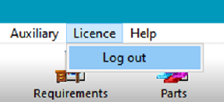
When selected, the program prompts to confirm:
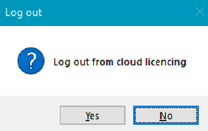
Selecting Yes here will release the licence and exit from the program.
You will need to log in again the next time that the program runs.
The following errors may occur during log out:
Cloud licence server is not currently available - please try later [33472]
The licencing server may be offline for short periods of maintenance.
Unable to connect to the internet [48095]
Please check internet connections and firewall settings.
An error occurred when releasing the cloud licence [33464]
Please contact your distributor for further assistance.