

Allows unused tabs to be hidden by administrators
This can be accessed from the main screen Menu option View>Modify parameter tabs
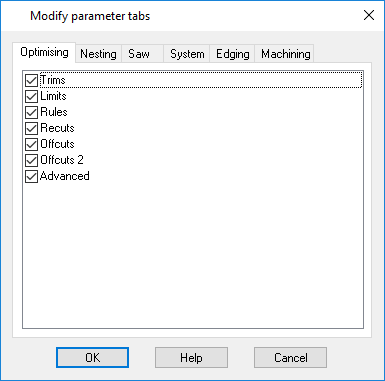
Tabs can be hidden in the optimising / nesting / saw / system / edging / machining centre parameters.
In administrator mode this dialog is used to specify which pages are shown on the system, edging and machining centre parameter dialogs. This can be used to hide parameter pages that are not relevant to users.
Note
- This facility is only available if the software is run in administrator mode (this is for the use of distributors only normally).