

Machining centre transfer parameter to determine whether front and back instructions appear on the generated nested pattern
Use this to specify how back operations are generated.
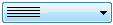 Select an option from the list
Select an option from the list
The options are:-
Front instructions only
Front and Back instructions - single file
Front and Back instructions - separate files
Back and Front instructions - single file
Back and Front instructions - separate files
Changes will occur if either of the following combo options are selected:
Front and Back instructions - separate files
Back and Front instructions - separate files
The two nested pattern MPR files generated have _1 and _2 appended to the filename.
The Work List (LIS) file will include two lines per pattern, one for the 1st MPR file and another for the 2nd file.
If two files are created for each pattern, then the filenames specified in the CSV file will only refer to the 1st filename. These filenames appear in the 3rd and 4th columns of the CSV file.
Notes
- This value can be overridden by Material parameter settings at material level.
- This option will not work for part MPR files containing front and back instructions.