

Reserve boards for a run
After a run is optimised the boards used in the run can be marked as reserved and protected from use by other runs. At the main screen:-
● Select: Stock - Reserve stock
or
![]() Select the Toolbar option (from the Stock
Toolbar)
Select the Toolbar option (from the Stock
Toolbar)
The program displays the batch screen showing the current (most recently selected) batch
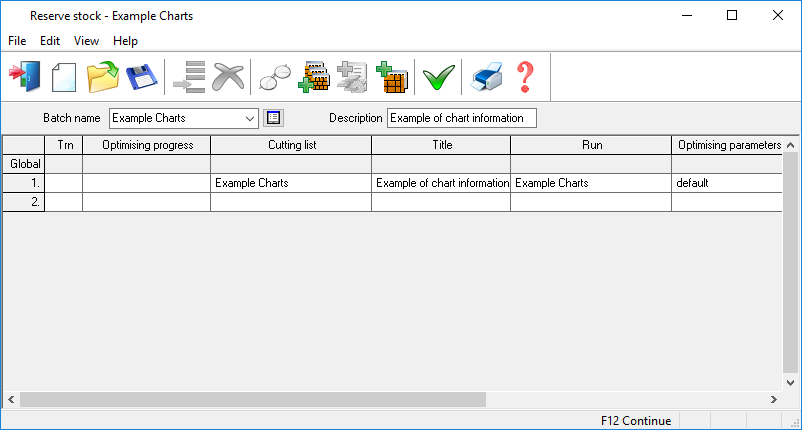
● Select or confirm the batch required
 Select
continue
Select
continue
The program prompts for a cut date.
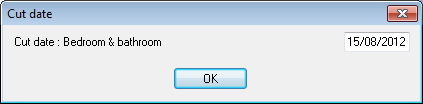
● Enter cut date
OK to continue
The Cut date applies to each run (part list) in the batch
The reservation process creates an entry for the reservation in the Reservation library. There is a reservation for each run in the batch and the reservation code is set to the run number. Each board type used in the batch is reserved and the Reserved quantity in the board library is increased by the appropriate number of boards.
The most common problem is that an reservation for a run (part list) already exists. In this case no action is taken on the reservation of the run and the old reservation is retained.
When the reservation is complete a message appears on the screen to confirm the reservation.
At the end of the reservation the program returns to the main menu.
Notes
- Only Optimised data (runs) can be reserved