

Information on board sizes used in an optimisation
At the Review runs screen:-
● Select: Summaries - Board
or
![]() Select the Toolbar option
Select the Toolbar option
This shows the details of the board sizes used in the optimisation.
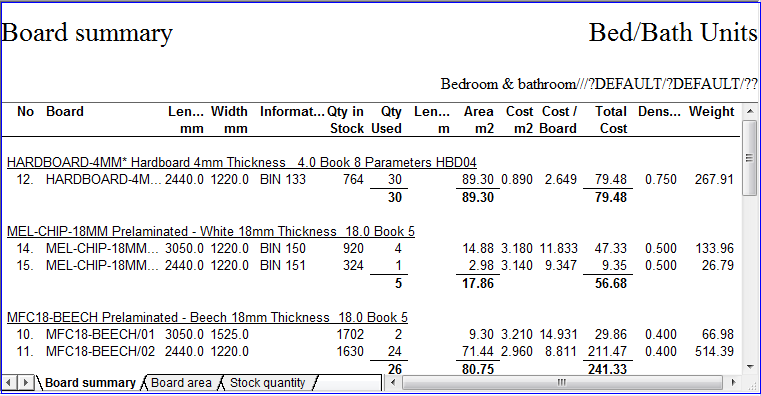
For a mixed material list the items are sorted by material. Each block of material is sub-totalled and the grand totals are shown at the bottom of the screen. The tabs at the foot of the report can be used for custom graphs and charts, for example, a pie chart of the board area by sizes.
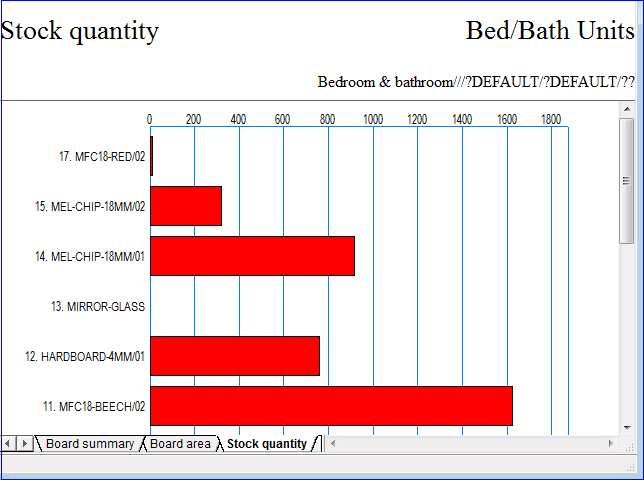
 adjust on-screen column and
row width
adjust on-screen column and
row width
![]() zoom display in / out
zoom display in / out
![]() print current report
print current report
![]() exit
exit
For full details of the on-screen options see help topic: Review runs screen
Notes
As well as the default fields the report can be modified by removing or adding extra fields (see 'Settings - Report settings). A list of available fields for the report are shown (this varies with each report).
Code - For offcuts this is the offcut code - which starts with X and is based on the run number and the order of the offcut in the offcut summary, e.g. X00124/003
Quantity in stock - This is the quantity of board in stock BEFORE job was optimised. It is the quantity from the QTY column of the board library. The quantity remaining is therefore calculated as- quantity left = quantity in stock - quantity used
Total board cost - This is the calculated as: = board area x cost per square area.
Materials - the entries for each material are headed by a line showing Material code, description, thickness and max number of boards.