

Saw parameter to control recuts
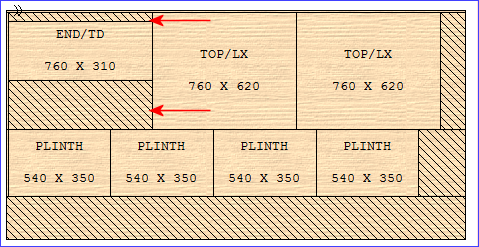
● Enter the minimum trim for taking a recut for both the front and rear trim cuts.
This determines the amount of material under the recut part and ensures that there is enough material to take the trim cuts when the part is recut. Often further front and rear trims are taken when the part is recut in third phase cutting.
For example, to cut a part of 300mm (17-1/2 in.) to 297mm (17-3/8 in.) is not possible because 3mm is less than a saw blade thickness of 4.8mm, and also does not allow for taking front and rear trim. Here is a simple example:-
Strip width = 550mm (21.5in)
Minimum front trim for recut = 10mm (0.4in)
Minimum rear trim for recut = 10mm (0.4in)
Maximum width of recut part = (550-10-10) = 530mm (20.8 in.)
The allowance for the trims should include the saw blade thickness.
Notes
- Can also be set as a Material parameter at both board and material level.
- These parameters also control a multiple recut of unequal length.
- If the saw parameter to allow recuts against a program fence is set to Y the minimum rear cut is set to 0.
|
|