

Design for labels at saw
Labels can be designed and the design sent to the CADmatic 1/2 controllers. These controllers only use a limited set of label options so the design screen is more restricted.
![]() Use
the Add option to add data to the design
Use
the Add option to add data to the design
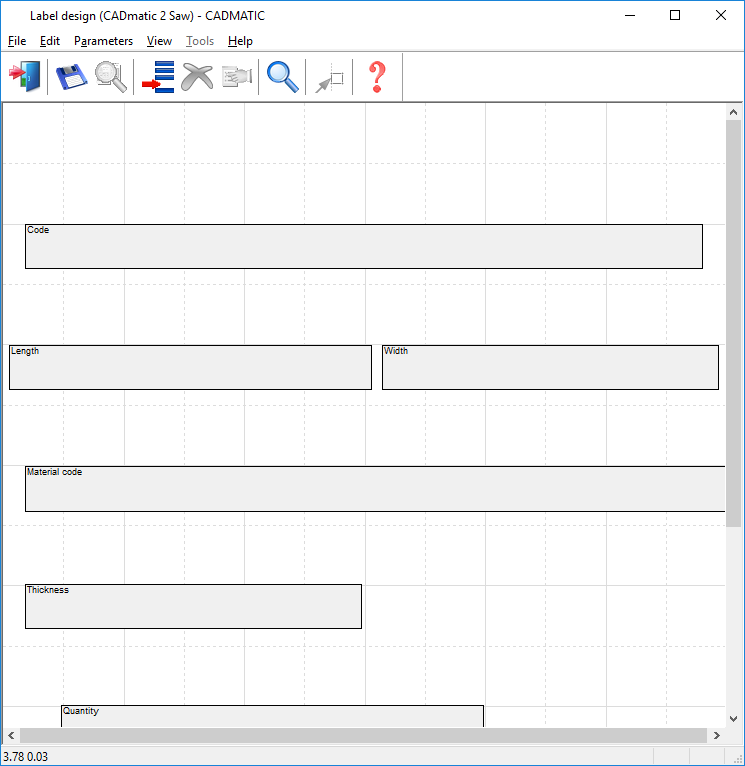
- Each major grid line represents 1 cm and all dimensions in the label designer in centimetres.
Fewer object types and items - the number of objects and object TYPES is restricted to those that are available at the saw. Objects for lines and fixed text are not used. Use the Prefix and Suffix for text.
Fixed label size - the label size is fixed and cannot be changed.
Can only print 1 wide for a web of labels.
Bar codes
Items are added to a bar code via the 'bar code' box for each item.
In the bar code box enter a number which describes which bar code this data is in and the position of this data in the bar code.
Digit 1 - bar code number (1-9)
Digit 2 - position of this item in bar code (1=first, 2=second etc.)
Set the Visible box to NO if the item only appears on the bar code and does not appear on the form or label.
Also need to add an object to position the bar code itself using the BAR CODE object type.