

Store information on edging material, laminates, and edging methods
Details of each edging material are stored in a database. There is a record for each material and each material has a unique code. The program uses this information when calculating the edging required for a run and when producing the laminate sizes for a cutting list. At the main screen:-
● Select: Libraries - Edging
or
![]() Select
the Toolbar option
Select
the Toolbar option
The program displays the first page of the library.
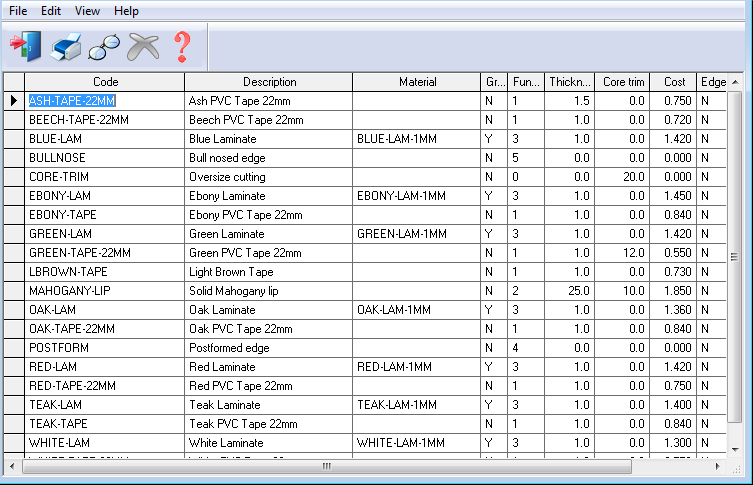
● Enter the details for each edging material - one material per row.
For details of the information required see the topics in the section: Edging library
The library is stored in a database file in directory set by the System parameter: Path for library data. Each row is automatically updated when the focus moves from the row and any changes are automatically saved on exit.
 adjust on-screen column and
row width
adjust on-screen column and
row width
![]() find record
find record
![]() print
print
![]() delete record
delete record
![]() exit
exit
To enter a new code select the empty line at the bottom of the page (next to the * symbol) and enter the code and other information.
The usual Windows options are available for copying, cutting and pasting data and for deleting a row.
There is a very wide variety of edging material that manufacturers use, for example, edging tape, thin pieces of edging laminate, narrow sections of wood mouldings, bullnose profiles and so on. Whether a part is edged varies with each part, for example, a desk top may be edged on all four edges, a drawer front may only be edged on the top edge.
Properties (File - Properties). Shows the details of the library file.
Notes
- The edging library is an Access 2000 format MDB file. MEDGEV8.MDB for millimetres data and IEDGEV8.MDB for inches data. This file is located in the path for library. The database contains a single 'Edging' table. The format of these tables is fixed and should not be changed.