

Set features of each form or label for example, height and width of the labels, the number of copies etc
At the Designer screen:-
● Select: Parameters - Edit
The program displays the Parameters dialog
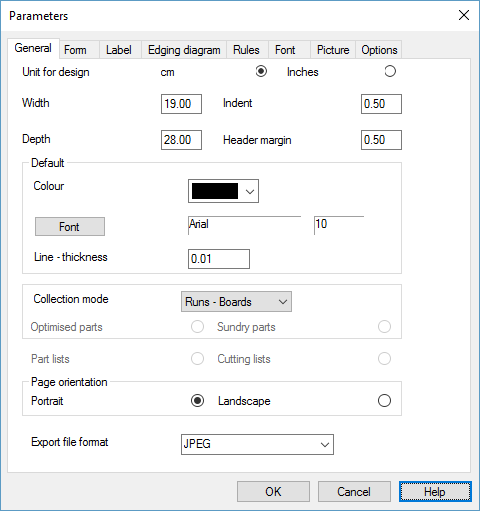
● Click on a tab to move between each group of parameters.
Notes
- For Forms the group of parameters for Labels is not available and for Labels the group for Forms is not available.