

Enter order details
Global variables are variables items that apply to every item in an order or product requirements list. For example, processing instructions, extra order information. These variables are set up in the product library and are part of the Product definition. When a product is placed in the Product requirements or Orders list the program automatically checks if there are any global variables and prompts for the values for any variables that need to be set.
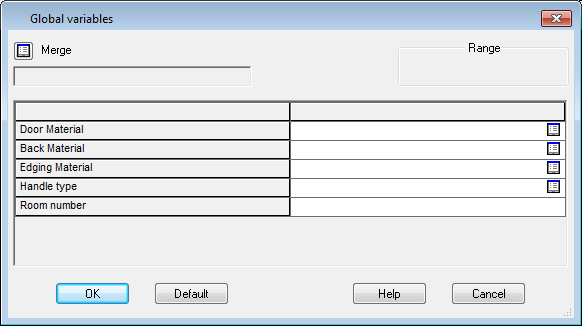
For example, the door material, or handle type might be the same for all items (with those features) in the order.
- Enter the global values
To view global variables. At the Product requirements or Quote / Orders screen click on the Global button on the Variables ToolBar at the top left of the Order details or Requirements grid.
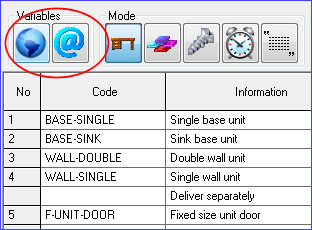
If there are Global variables to set these are automatically displayed in the Variables dialog - see the topics below for details