

Specify that a set of instructions belong to the same group
Allows a set of instructions to act as a group and to be moved as a unit. For example, it is sometimes useful to define a set of drill holes for a handle as a group because they can then easily be moved if the position of the handle is changed.
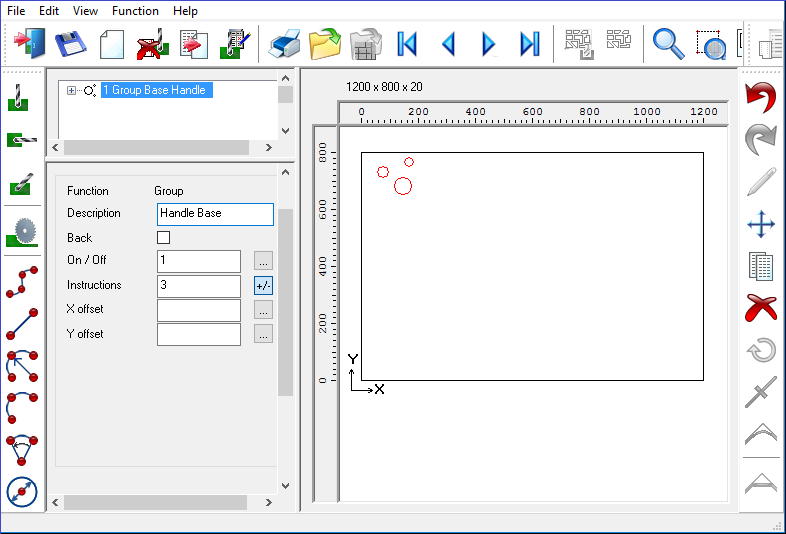
● Select: Function - Group
It is best to enter the group instruction first and then add the other instructions.
- Enter the number of instructions in the group in the 'Instructions' box.
Use the Group on/off box to specify whether the group is on or off. If the Group box is blank the group is ON (when the group is ON this means that the on/off settings for each instruction in the group are followed).
It is also possible to use the Machining dialog to drag and drop instructions into groups.
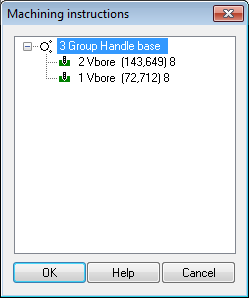
After you have set up the group instruction the following instructions are the items in the group. The items in the group must all be together in a single block of lines. Any co-ordinates for the items in the group, such as xStart and yStart values are RELATIVE to the dimensions in the first line.
Enter the coordinates for the starting point of the group in the Xoffset and Yoffset boxes.
Note - cannot use repeat for line route instructions within a group. The set of lines in the group is treated as a polyline. That is as a single continuous line passing through each of the points.
 Add an instruction to a group
Add an instruction to a group
Move to the group required
Click on the instruction required (in the drawing)
Click the [+/-] button to add or delete the instruction from the group
The box at the foot of the instructions shows the number of instructions in the group. To exit this mode select the button again or another action.
Conditional groups - In some cases it is useful to make the group conditional, for example, whether handles appear on an item may depend upon the overall width of the part. To deal with this the Group on/off box can also contain an extra value (separated by colon) to indicate whether the group is ON or OFF.
The extra value must then contain a conditional statement. If the statement is true the group is turned on but if the statement is false the group is turned off. In this example the group containing the handle is omitted if the width of the part (Y) is less than 400mm.
Group on/off (Y>400)
The expression (Y>400) is a conditional statement that evaluates to 1 if the statement is true and 0 if the statement is false. For example if Y=500 so that Y>400 is true and the box is interpreted as 1 and the group is ON. If Y is only 300mm then the expression (Y>400) is false and the group box is set as 0 and the group is off.