

Machining function for vertical drilling
● Select: Function - Vertical drill
or
![]() Select option from the Function Toolbar
Select option from the Function Toolbar


Move the cross hair cursor to the required location
First click - Centre point
Move to create radius
Click to confirm radius
● Adjust the values with the Machining instructions pane at the left
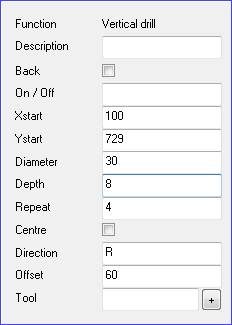
Description - add a description (optional) for the function.
Co-ordinates - enter the co-ordinates for the drill hole with Xstart and Ytart. Because the operation is on an edge either Xstart or Ystart will be set to 0 (or X or Y to 0).
For a drilling operation this is the centre point of the hole.
You can alternatively use the xEnd box to specify the length of the item. In this case you should also specify the direction of the item. In this case the yEnd box is left blank.
Diameter - the diameter of the hole
Depth - depth of the hole
This can be expressed as a single value or as a formula. You can use the variable Z to represent the thickness of the part (material) to let the depth equal to the material thickness.
Repeat - Repeats the operations a specified number of times. This is useful for a line of holes. Note that if the repeat is set to a value of 1 the total number of holes produced is 2.
Centre - if checked the XStart, YStart value is the centre point of the drilling and the direction and repeat opitons operate outwards from this.
Direction - use this to specify the direction of the repeated holes. You can enter a 1 letter code or an angle in degrees.
0 - 360 degrees
U - up (0 degrees)
R - right (90 degrees)
D - down (180 degrees)
L - left (270 degrees)
Offset - use this to specify the distance between the repeated holes.
Tool - use this box to enter the tool number and other information. Click on the [+] button to enter options via a dialog (this is only available for some types of machining centre).
Notes
- When the repeat option is used a small X is used to indicate the specified XStart, YStart location which may not be within a drilling instruction.