

Restore data from a saved file
An archived run (extension PTA) is a single file that contains enough data to reproduce a run (set of optimised results). It cannot be used directly - extract the original files (part list, board list etc) to review the run.
At the File Management screen:-
● Select type of file as 'Archived optimisations' (runs) in the left pane
● Select file(s)
● Select: File - Extract
or
![]() Select the Toolbar option
Select the Toolbar option
The program prompts to select the paths to extract file(s) to:-
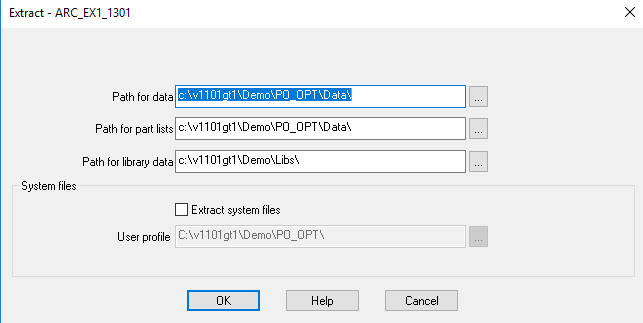
- Check the paths where the data is restored to carefully
The default paths are those of the current user profile; these need to be changed if the data is to be restored to another profile or directory.
 use the list boxes to select different paths
use the list boxes to select different paths
● Select OK to finish
Other options
Help - information about this dialog
Cancel - abandon Extract
Notes
An Archived run file (PTA) extracts to several different run files:-
00023.PTA >> 00023.PTN
00023.PRL
00023.CTT
00023.BRD
00023.PRM
00023.XBD
00023.PRM
SYSTEMV10.CTL
- Extract is also available from a pop-up menu (right click with mouse)
- MPA files. The extracted files may also include a runnumber.MPA file where material parameters are in use. This file contains all the material parameter settings for the materials in the run. This file cannot be edited.
System files
When extracting an archived file the program can also create the necessary System parameter file and other system data. Check the ' System files' option to extract the system data and enter the user profile where the system data is to be copied to. This alters the system data for that user profile.
It is NOT usually necessary to restore the System files data as it probably does not change from one run to the next but it may be useful if making extensive use of information boxes in the Part list or if an item like the measurement mode is different, or restoring runs that are several months old.
If in doubt - create a new user profile and use that for extracting archived runs with the System files