

Import part drawings a the Part library
Part drawings in DXF R12 format can be imported to the Part library. At the Part library screen:-
● Select: Edit - Import Drawings - DXF
The program displays a list of DXF drawings.
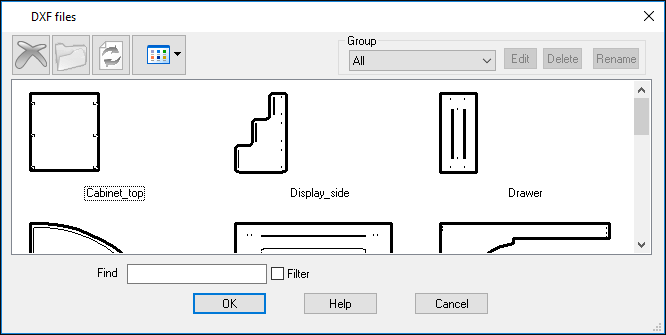
● Select drawing to import
(Use Shift or Ctrl with the mouse to select more than one drawing)
The program creates an entry for the part in the Part library and also creates an entry for the part drawing in the Machining library and sets up the link between the part library entry and the machining drawing.
Notes
- The DXF files to import must be placed in the directory set by the System parameter: Path for Import data
- The format for DXF files is set by the Machining centre parameter: Import - DXF format all files must be R12 format
- The program checks for duplicate codes as the items are read in and reports an error if duplicate codes are found. Any non-duplicate codes that were imported before the duplicate code was reached remain in the library.
- If the external part drawing is very large there may not be enough memory to import all the instructions; in this case the program reports and error and no import occurs.
- For DXF files any polylines are converted into a contour. The layer name for any polylines must contain the depth value otherwise the functions in the contour has no depth. (e.g. layer name of FK12 generates a rout depth of 12)