

Option to take a copy of the information box settings
On exit from the Information box dialog (Parameters - Information boxes) or when saving change the program prompts with a warning:-
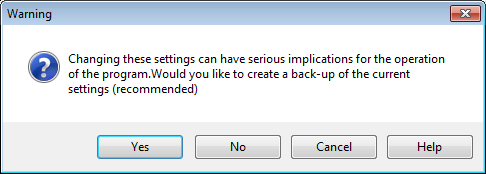
The message is:-
Changing the Information box settings can have serious implications to the programs operation. Would you like to create a back- up of the current settings (recommended)
It is best to make a back-up of the previous set-up so that if the new changes prove to be faulty the old set up can be restored.
- Select YES to create the back-up. If a back-up already exists the program asks to confirm the process of overwriting the existing back up.
Restore
To restore previous values.
- Move to the information boxes (Parameters - Information boxes)
- Select: File - Restore
The program prompts to confirm the restore.
Notes
- The information box setup applies to ALL the part lists so if this setup is changed this may invalidate some existing part lists. For example, if an information box is removed any older list that contained data in that box will lose the data and may not operate correctly.
- Usually adding an extra information box is not a problem but if a box is later deleted and / or the order of boxes changed this can lose data in ALL previous part lists.