

System parameter to set how creating a cutting list operates
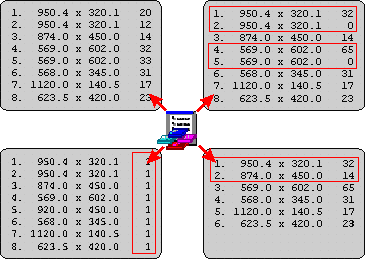
The options are:-
None
Separate parts into a quantity of 1
Combine duplicate part quantities (retain duplicates with quantity of zero)
Combine duplicate part quantities (remove duplicates from list)
 Select an option via the radio buttons
Select an option via the radio buttons
Usually a cutting list is created from the items in the part list so that there are matching items in the cutting list for each item in the part list. However, there are some special cases where a different layout for the cutting list is required.
Separate parts into a quantity of 1
The list is split into a series of items with a required quantity of one, for example, a quantity of 5 for a part would create 5 lines in the cutting list all of quantity 1. In this case the fields for over and under production are to '0' because this method is often used to make sure that there is one line for each part in the part list and cutting list so that they can be tracked and as overs and unders are not stored on separate lines they would disrupt the tracking.
Combine duplicate part quantities (retain duplicates with quantity of zero)
The quantity of the first duplicate in the cutting list includes the quantities of all the matching items. The matching items remain in the list with a zero quantity. The criteria for determining whether two parts can be aggregated is set by the System parameter: Part list fields for defining duplicates
Combine duplicate part quantities (remove duplicates from list)
Combines duplicates parts automatically when a cutting list is created. This option cannot be used with Grain matching.
Notes
Information boxes used for duplicates
Duplicate Reference - This information box is used to identify duplicates when they are aggregated it contains the item number of the next duplicate in the list. The last duplicate in a set has a reference of 0 (zero).
Part List Cutting List
Part Size Qty Part Size Qty Dup. Ref.
1 500 400 100 1 500 400 350 2
2 500 400 50 2 500 400 0 4
3 600 300 75 3 600 300 75
4 500 400 200 4 500 400 0 0
5 800 600 70 5 800 600 180 6
6 800 600 110 6 800 600 0 0
Pre-aggregated Quantity - this is used to store the original part quantity required for each part prior to aggregation. This information is used to set the part quantities when transferring data to the CADmatic 3
|
|