

Create a new parameter file based on an existing template file
At the Main screen:-
• Select: Parameters - Optimising parameters or Parameters - Nesting parameters or Parameters - Saw parameters
or
Select the relevant Toolbar option
Program displays the parameters selection dialog.
New from template - create new list based on an existing template
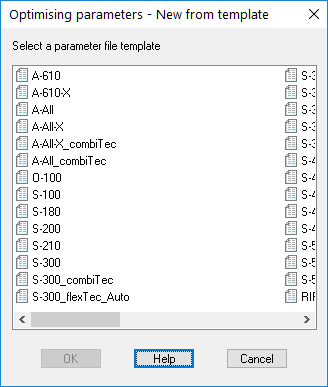
Program displays a set of templates to choose from. Select a suitable template (Optimising paramerterstemplates shown).
Most suppliers provide a variety templates already customised for their saws and methods of working and these are installed with the program.
Templates contain settings that are suitable for particular working methods, such as, 'standard single saws', 'strip optimiser' etc. Templates are stored in the directory: \templates subdirectory of the Program directory.