

Optimising parameter to allow the rip trim to vary
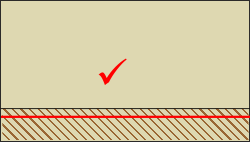
The amount of trim can vary between the usual value (set by the Optimising parameter: Minimum rip trim (inc. saw blade thickness)) and a lower minimum value set by this parameter.
● Check the box to set this parameter
 Override
rip trim
Override
rip trim
● Enter a minimum value in the box alongside (Minimum rip trim (inc. saw blade thickness))
For example, if the usual trim is 20mm allowing this override and setting a new minimum value of 5mm allows the rip trims to vary between 20mm and 5mm. The new minimum value can be set to zero if necessary.
● Enter a value for the maximum number of strips per block (Max strips per block)
This determines when this parameter applies. If the number of strips in the block is more than the maximum then variable trims do not apply to the block and the standard trims are used instead.
Notes
- Can also be set as a Material parameter at both board and material level.
- 'Strips per block' is the number of physical strips not the number of strip types
|
|