

Optimising parameter to set the maximum number of board sizes considered
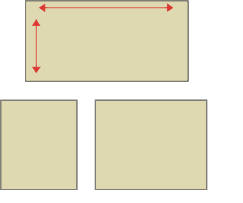
Enter the maximum number of different boards to use in the solution. For example, you can offer the optimisers 5 different board sizes but specify that only the best 2 boards are used in the solution (2 board types from 5). To NOT use this option set the value to 0.
Board ratios
In general data cannot be optimised if board ratios are set in the Board library/Board list and this parameter is also set and when the number of board sizes is greater than the maximum allowed and ratios are set an error is displayed and the optimisation does not proceed. However, if the number of different board sizes is less than the maximum allowed the optimisation continues without an error.
Notes
- Can also be set as a Material parameter at material level.
- This option can increase the optimising time significantly
|
|