

Optimising parameter to specify which part list information box is used for defining the pallet group for a part
If this parameter is set the part list is optimised so that the number of different pallet types (different pallet group codes) is not exceeded. This is useful to store (or move) a number of different part types together on a single pallet.
The maximum number of open pallets during optimisation is set by the Optimising parameter: Max. open parts. This means 'Pallets' if Box for pallet is set.
To NOT use this parameter leave the field blank or set to 'None'
At the Pattern summary or the Destacking summary there are two fields that can be included to show the open parts and open pallet groups for each pattern.
Example
The Information box to use for the pallet group is assigned in Optimising parameters.
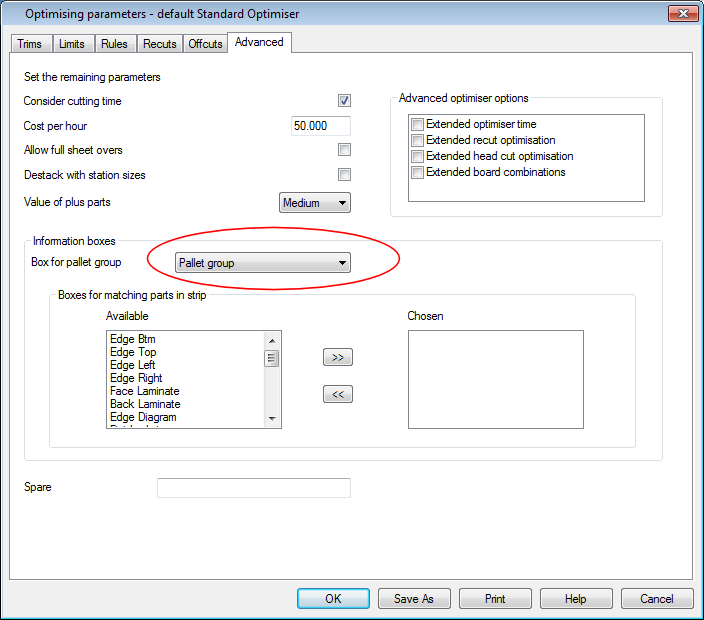
(Set up information boxes via: Main screen - Parameters - Information boxes)
At the part list the information box set for pallet groups is used to assign parts to pallets (there is more than one part on a pallet).
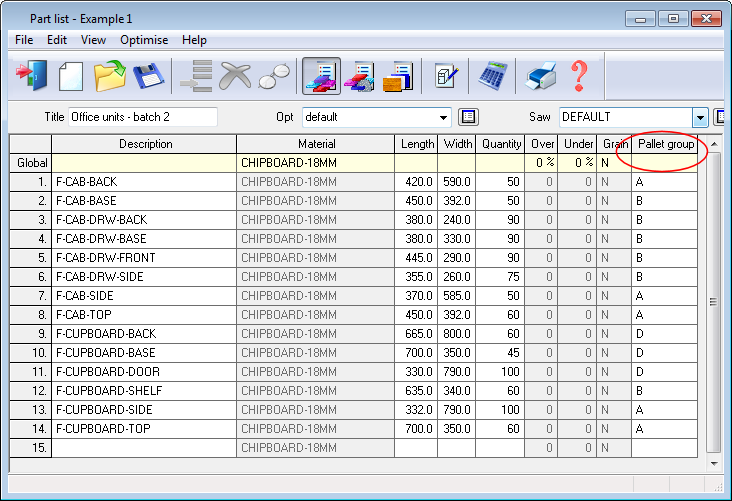
The open pallet groups can be included on the Pattern summary
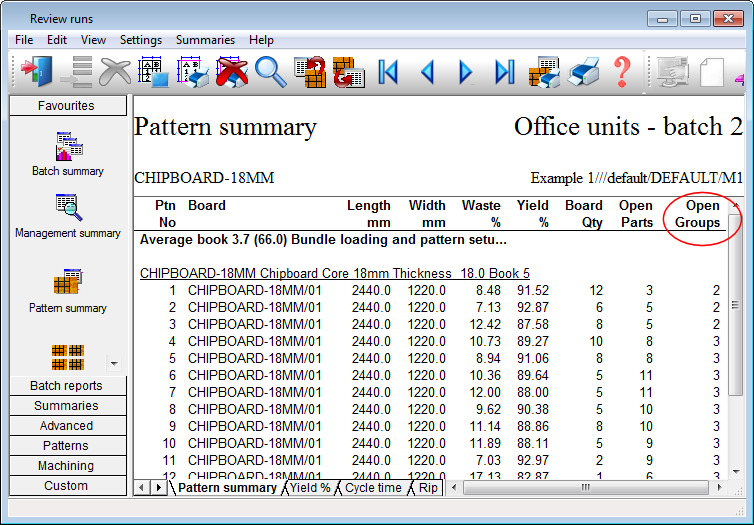
(Use the 'Report settings' option at Review runs to configure the summary)
Notes
- At least one part must be assigned to a pallet group
- Parts with no pallet group (blank code) are assigned to single part groups
|
|