

Option for drawings to set the line properties
At a Drawing:-
● Select an object
● Right click for the Properties
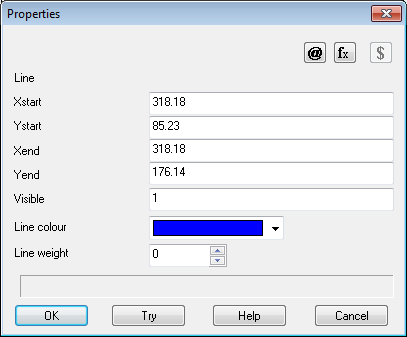
The current line colour is shown in the list box.
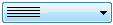 Use the list box to select a colour
Use the list box to select a colour
The program displays a standard Colour palette dialog to select from a range of basic colours - or use the Custom colour button to create new colours.
Notes
Edit - Line colour - use this to temporarily change the current default line colour during a session