

Create custom reports
A number of predefined reports (summaries) are provided for Optimised results in Review runs; Optimising results; Management Summary, Board Summary, Part summary ... Use this option to create custom reports for Runs in addition to predefined reports. Predefined reports can be customised to some extent by removing or reorganizing fields but if extra data is required, a different combination of data, or a different layout, a Custom report is necessary.
Select: Tools - Form/label designer
Select - File - New - Form - Select one of the form designs for runs
The design screen presents a list of fields to include in the design in the usual way but the available fields depend on the type of summary report. The types of reports are collected into groups called a Collection mode.
Parts
Boards
Materials
Patterns
Use the General parameters at the Design screen to select the type of run summary
● Select the Data objects and define the report design in the usual way.
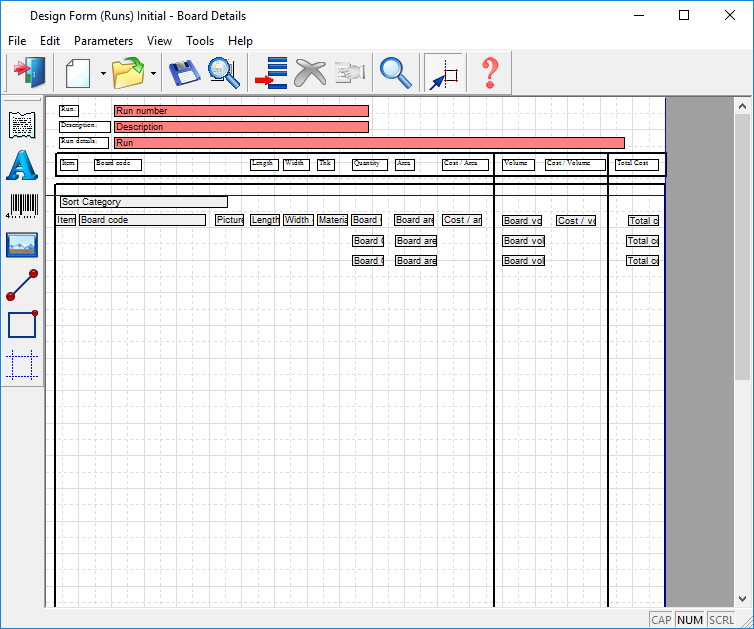
The report appears automatically in the 'Custom' tab of 'Review runs' and is available for runs.
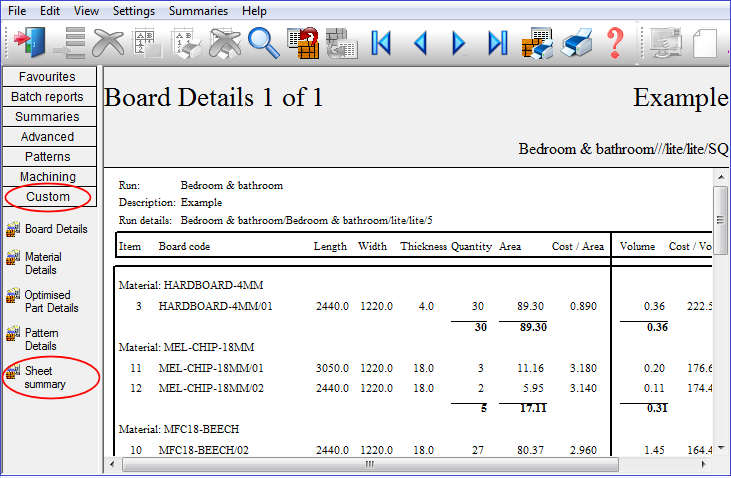
Notes
- Custom reports can be viewed and printed alongside predefined reports in Review Runs