

Differentiating between instructions in a linked drawing
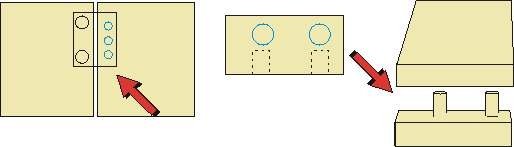
This is a property that is used with functions (instructions) in drawings.
Where a drawing is defined as a Link drawing the Layer 2 box is available and can be used to assign an instruction as Layer. An instruction in the link drawing can either be assigned to Layer 1 or Layer 2. Check the Layer 2 box to assign the function to Layer 2. Layer 2 instructions are shown in blue.
This allows the instructions in a link drawing to be split so that they can be used separately when the link is used with different parts.
For example, a link drawing is often an assembly item such as a hinge or a dowel / drill fixture as shown in the diagram. In these cases, for example with a hinge, one side of the hinge is attached to one part and the other side is attached to an adjacent part. In this case one side is set as the ordinary instructions (Layer 1) and the other is set as the Layer 2 instructions. When the hinge is added to a part use the Layer 2 check box to determine which set of instructions are used in the part.
In this way a complex assembly with different instructions for each side can be kept as a single link item and easily added to different parts and more easily managed.
Notes
- In the dowel joint example shown above the link drawing refers to drilling on the edge of one part and the corresponding drilling on the face of the adjacent part.