

Settings to control the part list operation
These properties control the basic operations of a part list. For example, the parameters to use, the source for part list drawings, how duplicate parts are defined etc. These values are set up automatically for each new part list using the values in Part list parameters. Use this option to change these values for the current part list. At the Part list or Cutting list screen:-
● Select: File - Properties
The Properties dialog is displayed.
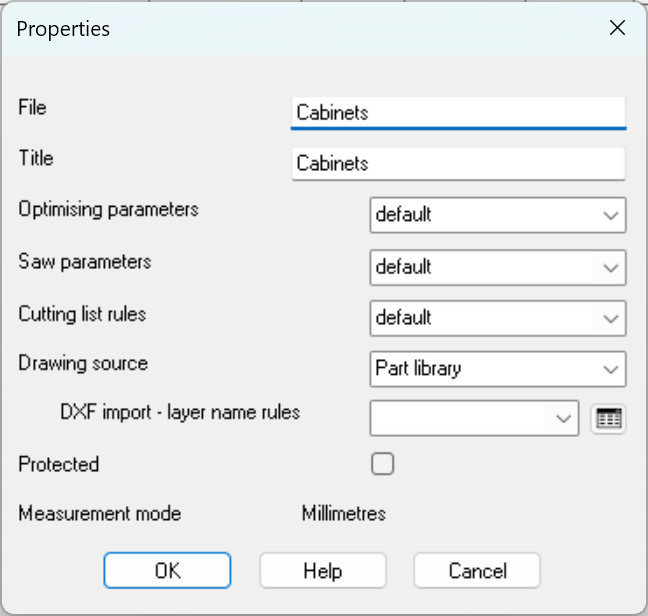
- Check the parameters carefully and make changes as required
Notes
- Where a box is greyed out the information cannot be changed at this dialog.
- The title and parameter names are shown at the top of each part list.
- The file name and title are usually shown together in the File Tree at the main screen.
- Specifying the parameter names is important because these determine the settings (trims, saw blade thickness, book height etc) for optimisation.
- The properties can be set in the boxes above the grid at the part list screen or from the menu option: File - Properties
File name - the file name is entered when a list is saved for the first time. The file name cannot be changed after that but the 'Save As' option can be used to copy the list and give it a new name.
Measurement mode - this is measurement set for the part list display and is set by the (Edit - Convert) option at the Part list screen.