

Report showing the cutting instructions for a pattern
Each pattern contains several screens of information. This tab shows the machining instructions for grooves and routs.
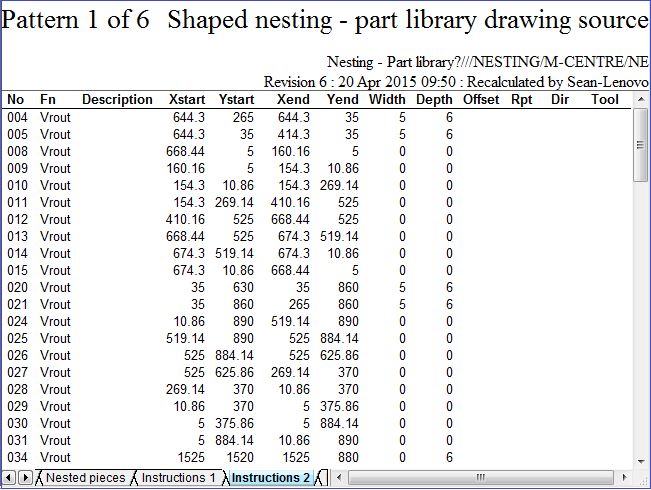
 Click on the tabs at the foot
of the screen to see other pattern details.
Click on the tabs at the foot
of the screen to see other pattern details.
Use the Navigation buttons, Summaries menu or Stacked toolbar to browse the summaries. Many Review Runs options are also available on the top Toolbar
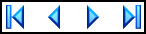 Navigation
Navigation
![]() Zoom display in / out
Zoom display in / out
 Move between report levels
Move between report levels
![]() Print current report
Print current report
![]() Exit
Exit
Report content
The report shows the details for:-
Saw grooves
Groove routs
The items of information shown are:-
Instruction number
Function code
Description
Xstart
Ystart
Xend
Yend
Width
Depth
Offset
Repeat
Direction
Tool
For printing the instructions reports form a continuous report
MPR(X) - Where MPR(X) part routing is used the details are shown in the MPR(X) file and not at the Nested pattern screen.