

How to set up the system to control off-stacking
Each part type in a Part list may have a different destacking arrangement or style. For example:-
Part A 1250.0 x 620.0 - Destack to Baseboard in 1 x 1 layout
Part B 570.0 x 460.0 - Destack to Baseboard in 3 x 2 layout, place on pallet
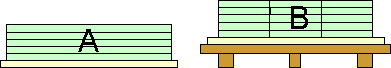
The most straightforward way to set up Destacking information is to use the Destacking Library and enter a record to describe each destacking style. Very often, in practice, the same destacking style applies to many similar part types so the number of styles is not large.
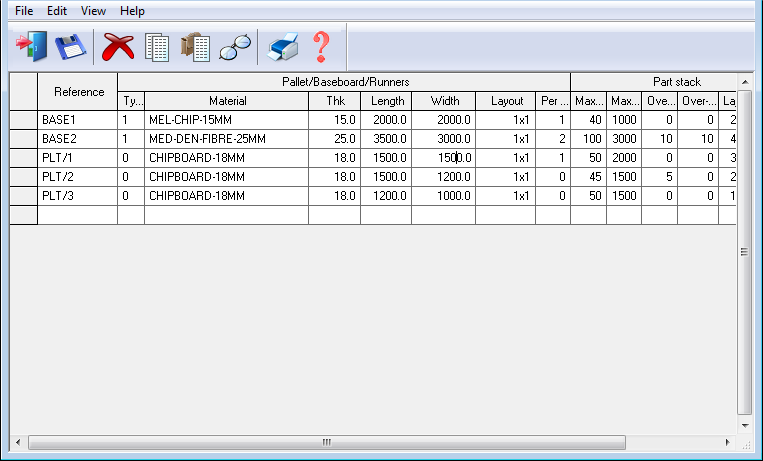
Linking a Destacking style to a Part
Once styles are set up the next step is to link each part type in a part list (or Part library) to the correct style. There are several ways of doing this but the simplest is to set up an Information box in the Part list for this purpose. Use the Information Box Parameters (User defined) to set up an information box to hold the destacking style for the Part. Name the box. e.g. 'Destack Style' and make a note of the Box number used.
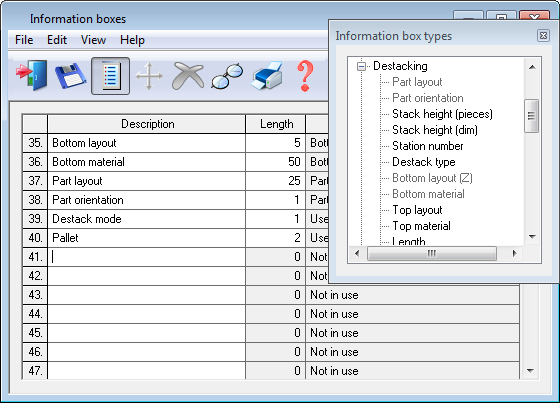
This box now appears in each Part list (and Part library) and the correct style can be entered against each part.
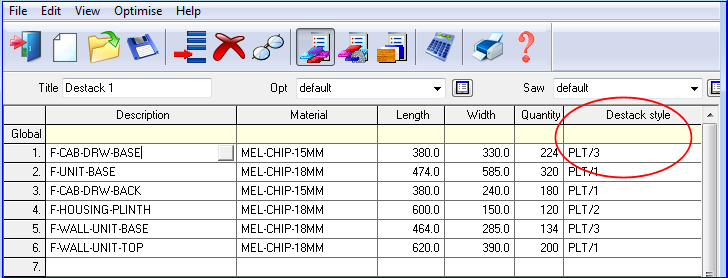
The final step is to notify the program which Information box is used for the Destack style. Use the Destacking parameter::Destacking options - bottom, top, support for this.
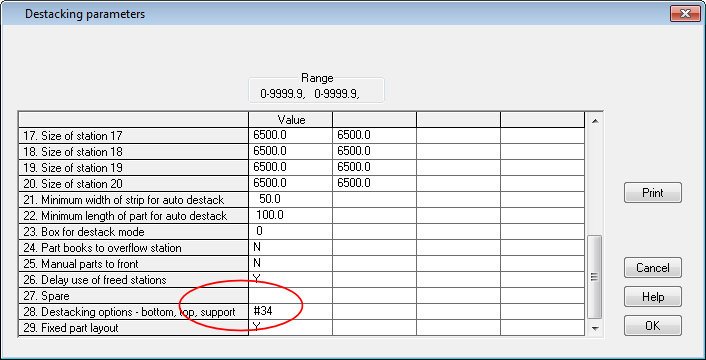
![]() The
program is now set up to use Destacking styles, allow entry of destacking
styles for each part, and create destacking information. Optimise the
part list to calculate the destacking.
The
program is now set up to use Destacking styles, allow entry of destacking
styles for each part, and create destacking information. Optimise the
part list to calculate the destacking.
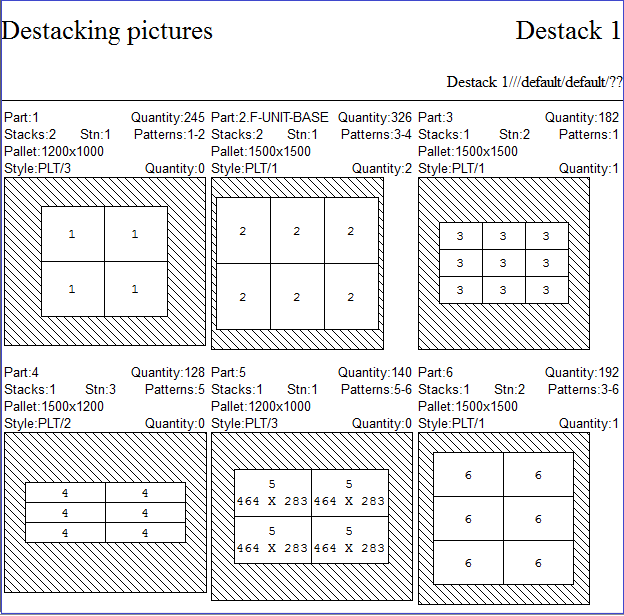
One of the reports available after optimisation is the set of 'Destacking pictures' showing the layout for each station.
Destacking information on labels - When the system is set up for destacking the destacking information for each part is available for Forms and labels and fields such as the 'Station number' that a part is destacked on can be included in the label design.
Notes
- The use of the Destacking library is optional as the destacking information can also be set up via the Part list information boxes only
- Duplicate parts in the same pallet group can be aggregated. To do this, make sure that the Optimising parameter: Duplicate parts - show in single pattern is set. Parts are assigned to pallet groups by the contents of the information box set by the Optimising parameter: Box for pallet group.
- Duplicate parts in different pallet groups cannot be aggregated nor can duplicate parts be aggregated if no pallet groups are defined.
- Wildcard characters for fixed sized baseboards. The destacking style code entered against a part can include a wildcard.
Destacking library codes: L1, L2, L3
Destacking style for part: L*
The destacking calculations select the most appropriate (least stacks) style.