

Steps to configure the system to mix part sizes on pallets when off-stacking
To do this each part in the part list must be allocated to a pallet group. An existing information box can be used for this or an extra one added. It is also possible to create a new user defined information box specifically for the pallet group code. The pallet group code for each part is allocated in the part list.
● Select the Optimising parameter list
● Move to the Advanced tab
● Click on the combo box for Box for pallet group
● Select the information box to use
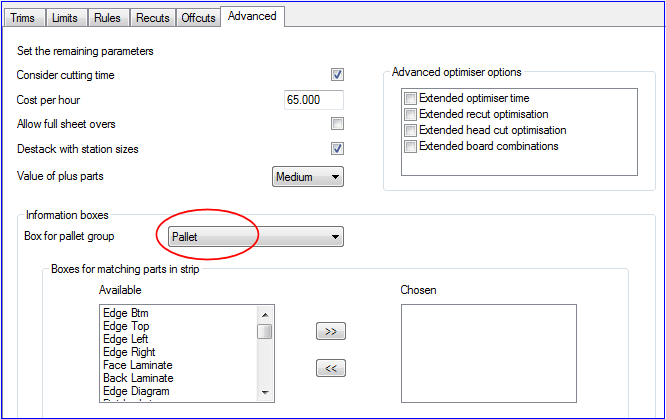
Notes
- If a suitable information box is not available this must be set up via the Information box parameters (at the main screen: Parameters - Information boxes).