

Settings for the Board library
At the Board library screen:-
● Select: File - Parameters
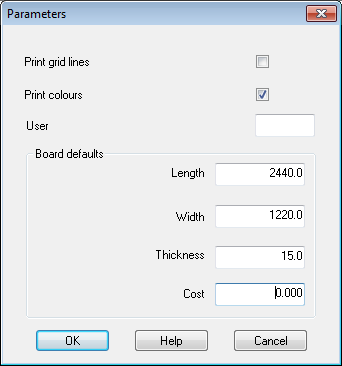
- Check and adjust the settings as required
- Select OK to confirm the settings
Print grid lines
Check the box to print horizontal and vertical lines when printing each list
 Print grid lines
Print grid lines
Print colours
Check the box to print colours e.g. for material pictures
 Print colours
Print colours
User (Stock Control only)
Enter a user ID up to four characters. e.g. MJK, BILL, etc.
This reference is stored against each stock transaction created by the Board library. These transactions are created when new Boards are added, deleted and manual edits are made to the Stock quantity.
Board defaults
These are the default values used when a new board is created for the Board library. Enter the values required.
Other options
Help - information about this dialog
Cancel - abandon changes