

Set fill used by all new drawings
At the Cad drawing screen:-
● Select: Edit - Wall fill (Shape Fill, Flood fill)
The fill is the pattern or colour that fills any wall area when an item is placed on the drawing. The program shows a dialog to enter the default fill
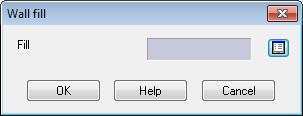
 Select
the list box to move to the Fill dialog
Select
the list box to move to the Fill dialog
● Enter the details of the fill at the Fill dialog.
The fill for any iteml can later be changed when working on the drawing.