

Choose a material for a fill
For many drawing elements (arc, rectangle, box ...) the drawing can contain a fill with colour or shading. Where there is an option to use an image of a material for the shading the program prompts with the available material pictures. These are material pictures from the Board library.
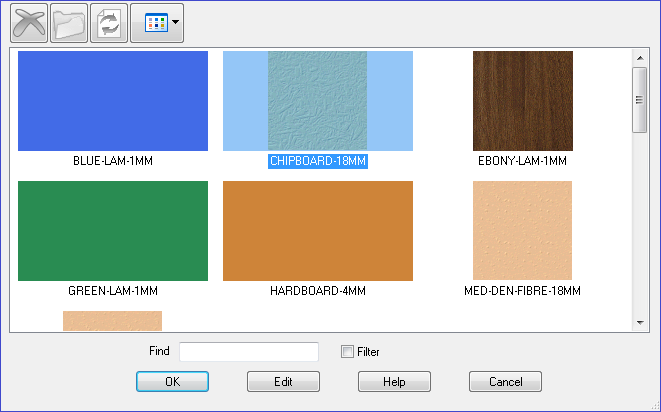
● Navigate to the material required
● Click on the material to select it.
OK to finish