

Page size and orientation for printed templates
At the Drawing library:-
● Select: File - Drawing Properties
● Select the Templates option
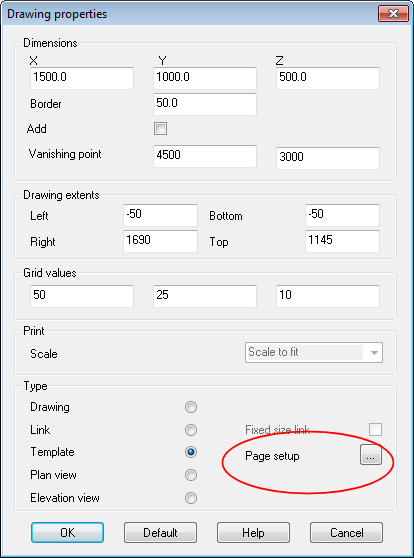
The Page Setup button is enabled
 Click on the page setup button
Click on the page setup button
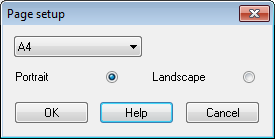
● Set the page size and orientation for templates.
These require a page size because they are usually set up for printed documents and drawings.