

Change or correct existing material or board codes
Material or board code fields cannot be edited directly. This is because Boards are linked to Materials by the Material code and if the Material code changes the boards are 'orphaned' as they have no linked material. This option avoids this problem by automatically updating the linked boards. At the Board library screen:-
● Move to the material or board list
 Right click on a
material (or board). From the pop-up menu select: Rename
Right click on a
material (or board). From the pop-up menu select: Rename
or
● Select: Edit - Rename
The program prompts for the new name:-
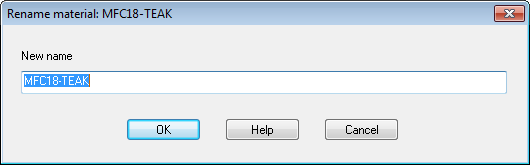
- Select OK to confirm the change
Notes
- Any boards for the material are automatically updated
- Any Transactions for the Board are automatically updated