

Link to another drawing
At the Machining library:-
● Select: Tools - Link
or
![]() Select the Toolbar option
Select the Toolbar option
Use this, for example, to include on a drawing other common drawings for smaller units such as a set of holes for a handle or recesses for a hinge.
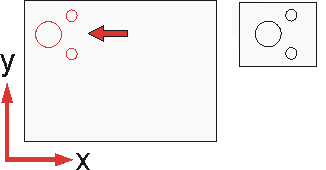
The program displays a list of drawings that can be used as Linked drawings.
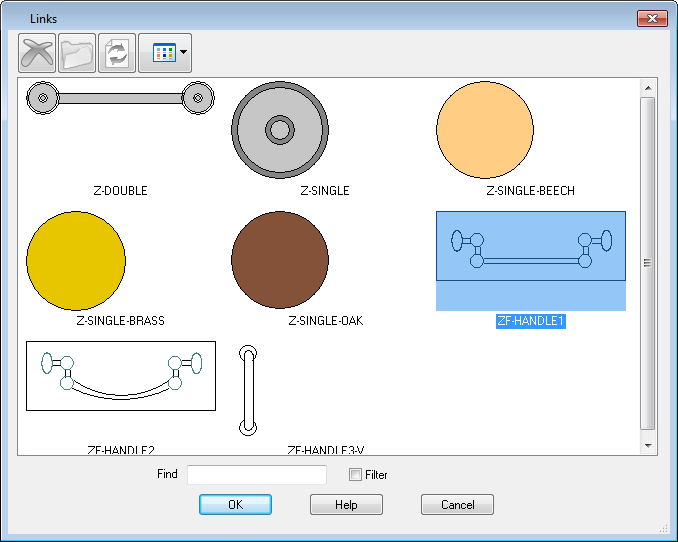
● Select drawing to add in
● Use Mouse to move added drawing
The added drawing is shown by the cursor as a dotted rectangle.
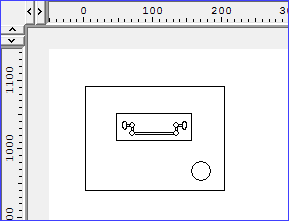
● Click left mouse button to finish
Notes
- When the linked drawing changes the changes apply automatically to all drawings using that link.
- A drawing can only be linked to another drawing if the link property for the drawing is set