

Items at the head of each summary / report (Review runs)
Most of the summaries have a similar layout with a banner giving details of the run (optimisation) at the top. The report name is at the top left and the title of the run at the right. Below this at the right is a 'run reference' line.
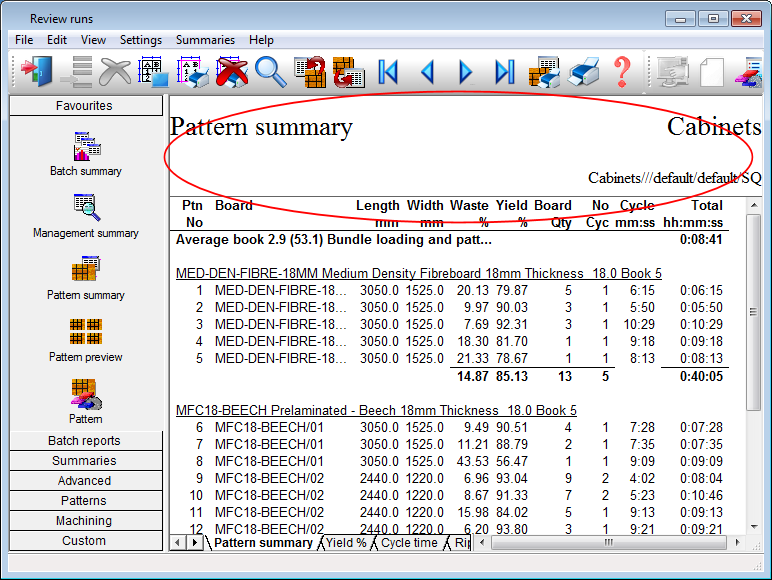
The 'run reference' gives information about the run, for example:-
Cabinets///default/default/SQ [Rules:CL,BL]
Cabinets - run number or run name
// - name of part list / cutting list (blank if same as run)
// - name of board list (blank if same as run)
Default - name of optimising parameter list
Default - name of saw parameter list
SQ - optimiser type
Rules - Cutting list and/or board list rules have been applied
CL (Cutting list rules) BL (Board list rules)
Optimiser type - shows the optimiser type used to produce the run.
XC Crosscut optimiser
RP Rip only optimiser
SQ Small quantity optimiser
SP Strip production
M1 Medium quantity optimiser
M2 Medium quantity optimiser (II)
NE Rectangular nesting
IN Industrial nesting
NE Standard shaped nesting
?? Multiple optimiser solution
If the optimiser type is overridden by a material parameter this is shown by a ? against the Optimiser type number on the Review runs report header.
* - a star symbol shows the run has been manually edited
- The current time in 24 hour format is displayed next to the date.
The report header can also include information on when the run / optimisation was last changed,
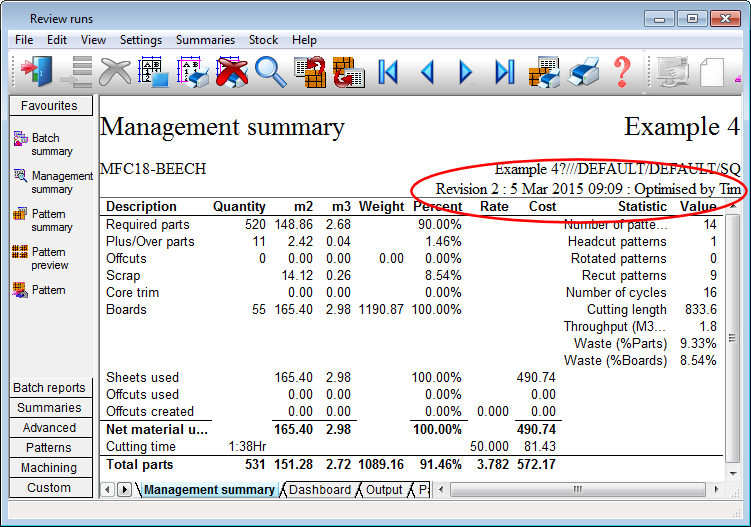
To show this data:-
- Select at any report: File - Parameters
- Set the parameter: Show optimisation revision header
See:
Show optimisation revision header
Review runs - report layout and settings
Run Information dialog
A ‘Run information’ button is shown at the end of the filenames line.
Selecting the information button reveals the Run information dialog which displays the filename and run revision information in a clearer form.
The first five material parameters used by the run are displayed. If there are more than five, this is indicated by an ellipsis.
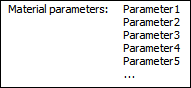
Notes
- If any names are too long they are truncated (indicated by an ellipsis ...).
- Where names are the same e.g. the run name and cutting list only the first mentioned name (in the above order) is shown. e.g.