

Select how the shortcut bar operates
The shortcut bar is a stacked toolbar that gives quick access to a variety of program options. Use this option to set how the bar operates. At the main menu:-
● Select: View - Shortcut bar
 Check
either the 'Shortcut bar' or the 'Quick Navigation bar' options to set
how the shortcut bar operates.
Check
either the 'Shortcut bar' or the 'Quick Navigation bar' options to set
how the shortcut bar operates.
The shortcut bar is usually a menu at the main screen and is not available, for example, if working in Review runs. However, if it runs as the 'Quick Navigation bar' it operates as a Desktop menu and so gives quick access to any part of the program from any screen.
Shortcut bar operating as the 'Shortcut bar'
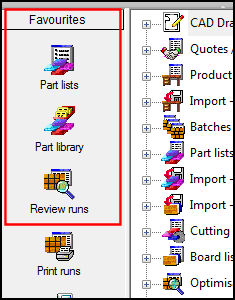
Shortcut bar operating as the 'Quick Navigation menu'
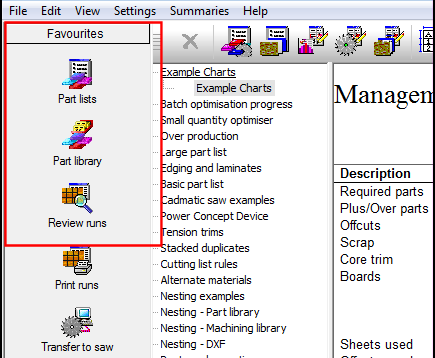
In this case the shortcut bar can pop-up within the Review runs screen
Both options can be Off but the Shortcut bar and Quick Navigation bar options cannot both be selected.
The other options select the size of icons shown in the shortcut bar.
● Select from a choice of items
Small icons
Large icons
The width of the Shortcut bar can be adjusted with the mouse.
The contents of the Shortcut bar can be customised via the 'Modify shortcut bar' option. (Main screen - View - Modify shortcut bar)