

Settings to control part list operation
These properties control the basic operations of part lists. For example, the default parameters to use, the default source for part list drawings, how duplicate parts are defined etc. These values are applied to each new part list. Use the Part list properties to change the values for a specific list. At the Part list or Cutting list screen:-
● Select: File - Parameters
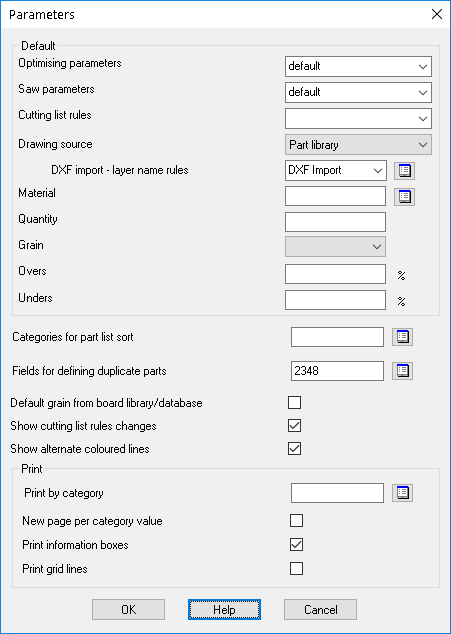
- Check each parameter carefully and adjust as necessary.
Notes
- Part list parameters can be applied at any part list or cutting list but the changes apply to all part/cutting lists