

Set a variable in an information box
Variables from the Variables table can be set up to be used with Information boxes. This allows the use of variables without using Products. The variables are supplied with a value at the Part list / Cutting list.
To do this set up one or more information boxes to hold the variable answer (Main screen - Parameters - Information boxes)
- Move to an empty information box line
- Select type as: Parts - Variable
- Enter the variable name as the description
- Enter the length of the field (characters)
The variable can be answered at the Part list / Cutting list by entering the data at the grid in the drawing dialog or the grid if the dialog is not shown.
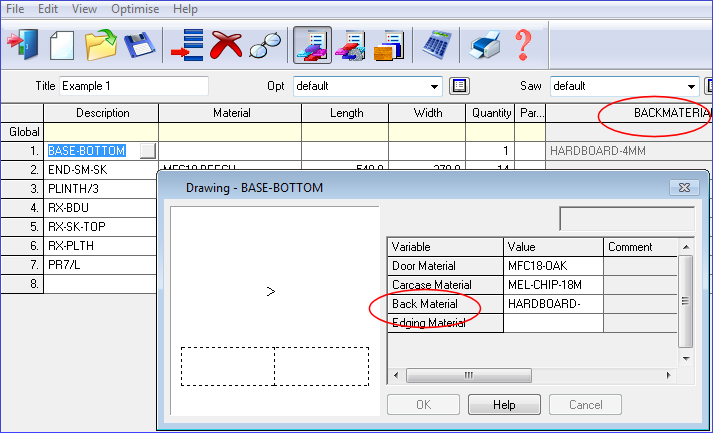
The variable itself (BACKMATERIAL) is defined in the Variables table.
Notes
- Each variable can only be used in one information box - an error is reported if this is not the case. If the variable was used in more than one box this might produce conflicting values when the variable is answered at the Part list / Cutting list
- As there are only a limited number of information boxes this method can only be used where the number of different variables for all parts in the list is relatively small.