

Review runs menu option to switch on / off the list of batches/runs
This is a pane at the Review runs screen that shows the list of batches / runs available.

- Expand the Batch name nodes to see the runs for a batch
- Click on a run to see the Summaries for that run.
To switch the pane on / off, at any Review runs screen:-
● Select: View - Runs
The batches shown are the same set as shown at the Main screen - File Tree on the Batches branch of the tree.
Where runs are already transferred these are shown with a tick.
Where runs have a stock reservation these are shown in red (SC module only)
Where stock has been issued for a run these are shown in green (SC module). This feature is only available for V10.03 and later, any issued runs in data converted from pre-V10.03 versions to V10.03 or later will not be highlighted.
Options at the Runs pane
When the cursor is located in the runs pane the edit menu options are available to delete, move runs and find files.
Cut (Ctrl X)
Copy (Ctrl C)
Paste (Ctrl V)
Delete
Find Files (Ctrl F)
 Right click with
the mouse to pop up a menu for the edit, batch, and transfer options.
Right click with
the mouse to pop up a menu for the edit, batch, and transfer options.
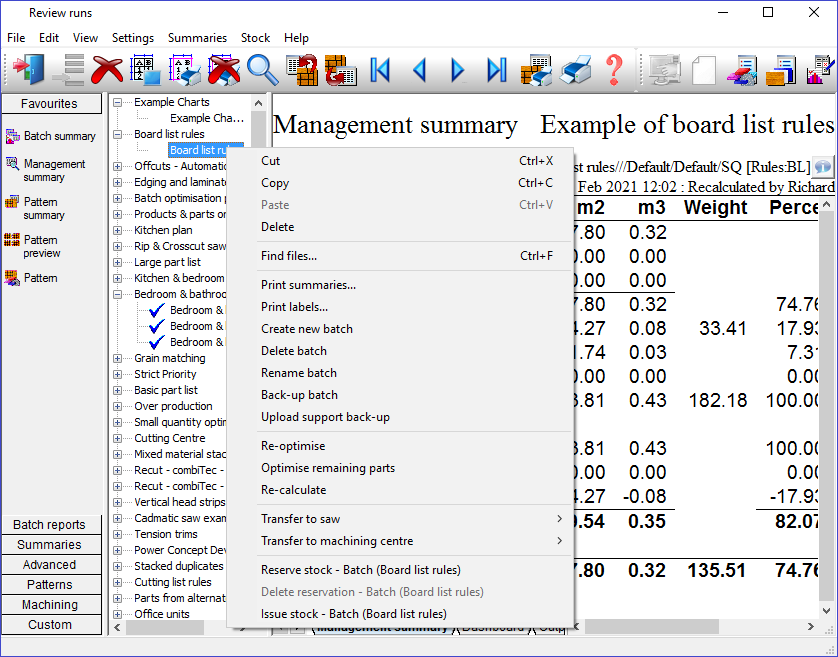
These can apply to a batch or to a run.
Sort Order
The default sort order for batches in the runs pane is 'Recent first'. Uncheck the 'Recent first' option on the View menu to change the order to alphanumeric.
Notes
- A new batch or renamed batch initially stays in the original order - use Refresh to update the order.