

Review runs menu option to set the order and content of items on the Report bar
The Report bar is the stacked toolbar at the left of the Review runs screen which organizes the available Summaries / Reports into groups (e.g. Batch reports, Summaries, Advanced...). At any Summary in Review runs:-
● Select: View - Modify report bar
Modify report bar dialog is shown.
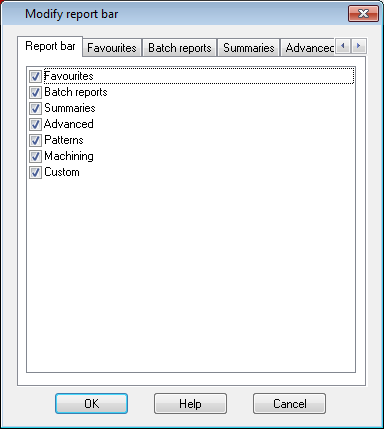
Click on a tab to access the reports within each group.
Check / uncheck an item to set whether it is included in the group.
Select an item and drag it to change the order.
Report bar tab - shows a list of the groups. These can be selected and the order changed in the same way as for reports within a group.
Favourites - use this to set up a list of the commonly used reports. The tab shows all the available reports - check a report to include it in the Favourites group.
Custom reports
The reports in the Custom group are not available at this dialog. This group is populated automatically from the available custom reports. The Custom group itself can be moved and/or switched on/off at the 'Report bar' tab.
Notes
- The layout of the Summaries menu is automatically adjusted to match the Report bar layout and selections.