

Review runs option to set reports available
The program provides a variety of predefined summary reports - you can set which are usually exported and exclude those you do not need. Often it is useful just to export one or two reports even if more are used on-screen.
At the Review runs screen:-
● Select: File - Set default exported summaries
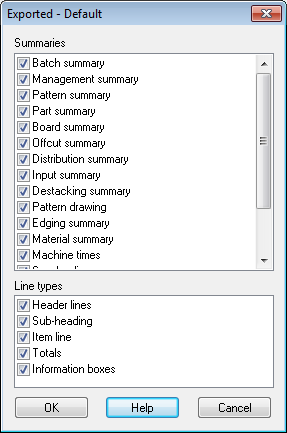
The top section lists the reports available for Export.
 Check
/ uncheck a report to set whether it is exported or not.
Check
/ uncheck a report to set whether it is exported or not.
The lower section lists the types of data to export (line types), for example header lines, sub headings, data items (see topics below for full details)
 Check
/ uncheck a line type to export that type of data.
Check
/ uncheck a line type to export that type of data.
● Select OK to finish.
Export runs
This dialog is also shown when exporting runs (Main screen - File - Export runs) and this allows temporary changes in the selection for a print session.
Notes
- Click on the text next to the box to select (highlight) an item but not change the box.
- Up/Down arrow keys can also be used to move through the list.
- Blocks of items can be selected by holding down the mouse and dragging. Use the space bar to check / uncheck the selected boxes in one operation.
- Hold down Ctrl with the mouse to select disconnected items. Use the space bar to check / uncheck the selected boxes in one operation.
- Items such as patterns and destacking pictures cannot be exported
- To export data at the main screen: Select: File - Export