

Rules for how parts are added to the part list
To enter a new part at the Part list / Cutting list screen:-
● Move to an empty Part description box (at the foot of the list)
● Click on the box to show the List button
The data can either be typed in directly or click on the list button to see the available parts.
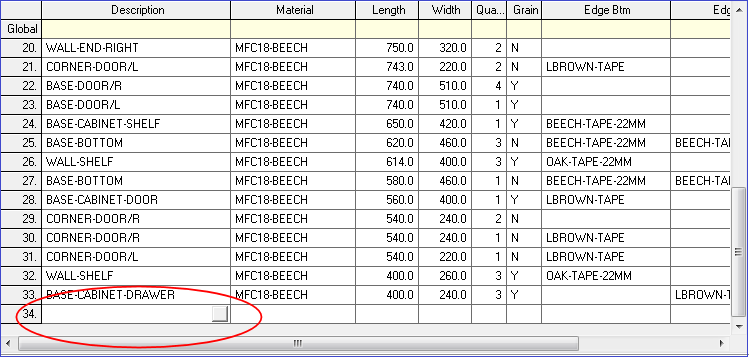
If the part already exists the data for the part (length, width, material, information boxes etc) is automatically added to the entry in the Part list.
An existing part can be stored in one of several different locations - and this affects the data available especially the data for information boxes. The possible locations are:-
Part library (default)
DXF files
MPR(X) files
Machining library
Drawing library
Which location is used is set by the Part list parameter: Drawing source.
Part library - the data in the part library is matched with the Part list so all the data is available. This is the default location.
DXF files - the selection is based on DXF files in location set by the System parameter: Path for import data. The format of the DXFs is specified in the Machining parameter Import DXF format. When a part is selected only the length and width are filled out.
MPR(X) files - the selection is based on MPR(X) files in the location set by the System parameter: Path for library data. When a part is selected only the length and width are filled out.
Machining library - the selection is based on the drawings in the machining library. When a part is selected only the length and width are filled out.
Drawing library - selection is based on the drawings in the drawing library. When a part is selected only the length and width are filled out.
Notes
- Where data is taken from the part library the part may have an attached drawing, for example, from the Machining library or from an MPR(X) file - in this case the data used is the data in the Part library fields rather than the data in the drawing.
- File name selection - for DXF and MPR(X) only the file names are shown in the selection dialog and are used for the Part description value. This is limited to 25 characters so an error is shown if the file names is longer than this.
- All part descriptions are in upper case so any lowercase filenames will be converted to uppercase when they are selected.
- For Part library, Machining library and drawing library selections the format for the selection dialog is set in System parameters