

Pattern editor - extra details on parts
 This option (for Add parts) shows more details about the available parts
This option (for Add parts) shows more details about the available parts
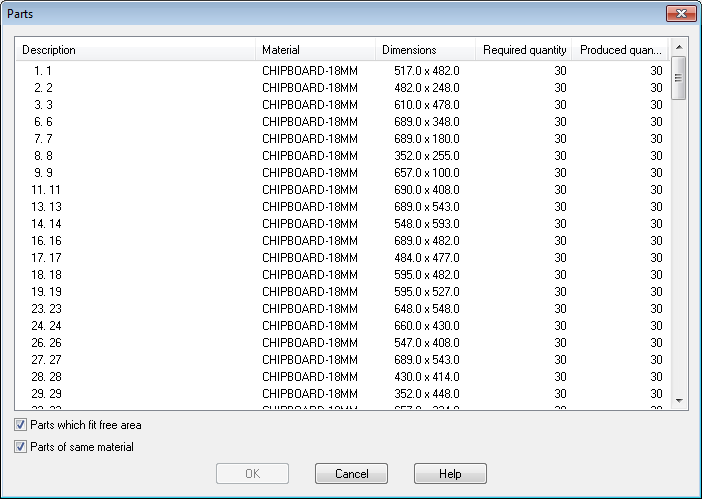
The information shown about each part is:-
Description
Material
Dimensions (length x width)
Required quantity
Produced quantity
Use the Check boxes to control the parts shown.
 ONLY include parts which fit into
the free area
ONLY include parts which fit into
the free area
 ONLY include parts which have the
same material code (as the Board)
ONLY include parts which have the
same material code (as the Board)
Notes
- Selecting a part with a different material from the current board simply creates a new part of that size for the board material - the board material is not changed by this process.
- This list is not used in the Pattern library
Pattern editor - Add parts (detailed list) dialog - addition of Over / under column
The detailed list dialog is accessed from the Pattern editor's 'Add parts' facility and it shows more details about the available parts. This update adds an Over / under column to this dialog. An example is shown below.