

Edit board size at pattern library
A new pattern starts with a default board size. The board details can be altered at any point.
![]() Select the Board properties button.
Select the Board properties button.
The program displays a dialog to edit the board size.
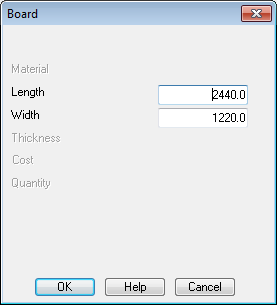
For template patterns only the Length and Width are shown.