

Transfer of cutting data to a production flowline
Group transfer allows for the transfer of cutting data to a group of machines set up as a flowline. For example:-
Flowline
CADmatic 4
Homag
Homag Automation
Information for a run (.saw / .ptx files) is transferred to each machine.
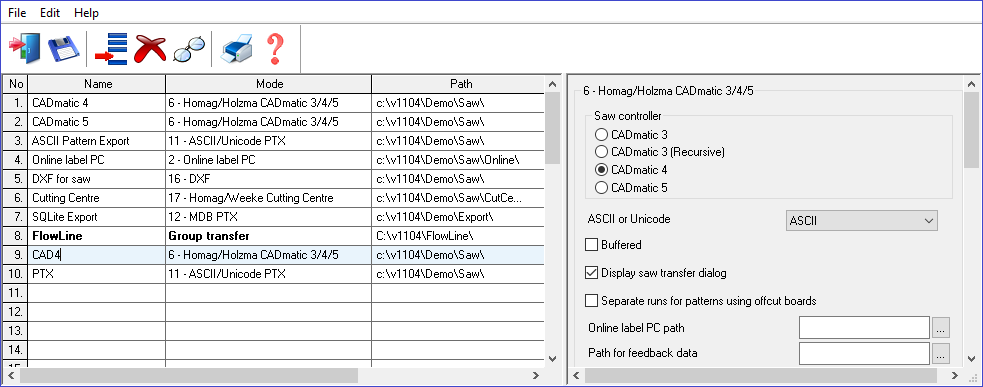
The machines in the group and the order of the machines are set up via the Saw transfer parameters. There are extra options to set up the communication link for each machine on the Network.
The transfer process simply sends the same data for each run to each machine. The control of the flowline itself it done by software at the Flowline and on each machine.
Set up a name for the transfer in Saw transfer parameters. e.g. Flowline. The entire transfer for a run is then achieved by selecting this option from the Saw Interface menu.
Note - this type of transfer is only suitable for transfer modes where export file names are unique and create 'one file per run'.
6 - CADmatic 3 / 4
8 - Giben (.ac)
11 - ASCII/Unicode PTX - one per run
12 - MDB PTX - one per run
The pattern exchange transfer format (PTX) is typically used for other machines such as Homag, Homag Automation etc.