

Optimising parameter to set the columns (fields) in the part list to use for identifying duplicate parts
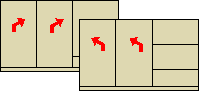
A duplicate part is one where the parts are labelled differently but are essentially the same; typically of the same material and size. Use this parameter to set which fields have to match for different parts to be defined as duplicates.
 Use
the list box to select the fields
Use
the list box to select the fields
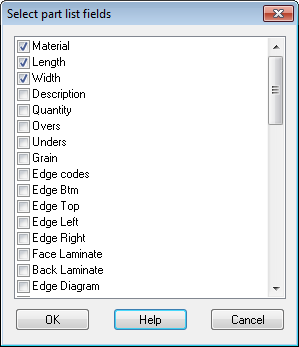
● Check the fields required
● Select OK to confirm
The selected field numbers are shown the box on the screen. (It is also possible to enter or add to the field numbers in the box - if the field numbers are known).
This definition is used for identifying duplicate parts when optimising and determining how the parts are used in patterns.
Notes
- This option is only available if the parameter: Duplicate parts - show in single pattern is checked
- Duplicate parts (for optimising) must have the following properties. Length, width and rotation (grain) match. Priority (if set) must match. Pallet group (if set) must match. Neither part can be a grain match part or a plus part.
- If entering the numbers manually the standard part list columns are represented by the numbers 1 to 9 and any information boxes are specified by a preceding hash. Where the number may be ambiguous separate the numbers with a space, for example:-
23489#6 7
The order of the numbers does not matter.
|
|