

Field at 'Save As' dialog for entering file name for part list, cutting list and board list
When saving a new part list, cutting list or board list using the Save As option - the program prompts to enter a file name. For example, for the Part list:-
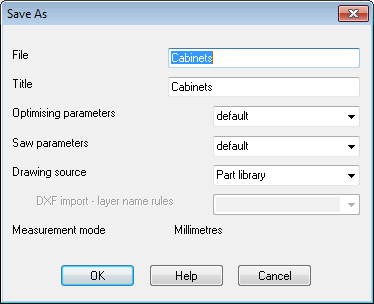
- Enter a file name
The list cannot be saved without a file name.
Typically when creating a new part list the part list file name is entered when saving the list and the cutting list name and board list name associated with that part list take the same file name (with a different extension) as the part list.