

Use the drawing library to create drawings of parts, fittings and other items
Any part or fitting can be linked to a drawing in the drawing library via the drawing field on the part library screen.
The drawing library is used to create drawings using a graphical interface, for example, a sketch of a fitting or part. Each drawing is a vector based diagram created with drawing tools (such as rectangle, arc, circle, box etc) at the Drawing library screen.
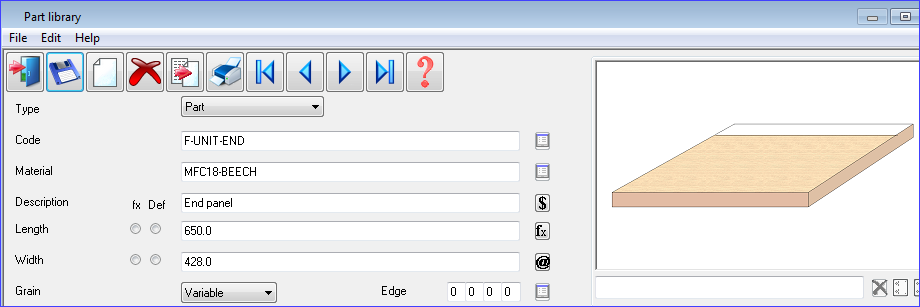
The drawing the drawing library should have the same code as the code in the part library.
To access the drawing library, at the main screen:-
● Select: Libraries - Drawing library
or
![]() Select
the Toolbar option
Select
the Toolbar option
The program moves to the drawing designer screen.
Notes
- Drawings for a part can be come from several different sources (not only the drawing library), for example, Machining drawings from the Maching Library, separate graphics files (BMP, WMF, EMF), MPR(X) files.
Some of the features of the part library, such as, fittings, operations and entering variables or formula are mainly of use when working with Products